Introducing the Tidal Automation Transporter
The Tidal Automation (TA) Transporter application copies scheduling objects from one database (source) to another database (destination). The primary strength of the TA Transporter is its ability to automate the transporting of job data, although it can transport other data types as well.
This discussion refers to the job transports.
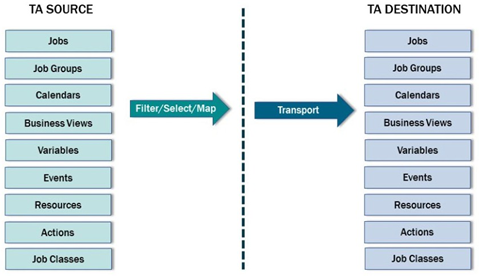
Each database is designed with its own unique needs and purposes. While job data in each database may be comprised of many of the same objects, each also uses different objects in defining jobs, such as calendar, variable, agent, and so on. Ideally, the databases would use the same objects to define a job so a one-to-one relationship will exist between the job data in the two databases.
Unfortunately, this one-to-one relationship rarely exists in the real world. For example, a test environment may refer to a different set of agents than the production environment. Using mapping rules, the TA Transporter automates the process of promoting jobs from development to test or production databases.
The Transporter compares the various objects of one database against the other database. Differences between the databases are noted and a job rule object from the source database can be matched to a different object in the destination database. When transporting job rules to another database, the TA Transporter provides a list of possible values in the destination database that can be selected to make a match for the source object without a mate. By mapping objects from the source database to objects in the destination database, subsequent job rules using the same objects can be transported without manual interaction.
While the TA Transporter is primarily designed to promote jobs between databases, it can also be used for synchronizing actions, events, variables, calendars, business views, resources, and job classes between two databases. An interactive mode and a batch mode are available for job transports.
The TA Transporter has menu options and a toolbar to provide a convenient and easy-to-use interface to enhance the object transporting process between two databases. The multi-step process is simplified by the toolbar mirroring the sequence of steps that comprise the object rule transporting procedure.
TA Export and Import Utility
The TA Transporter also provides an export and import utility to migrate TA objects like jobs, job groups, and calendars from one TA system to another without requiring them to be actively running. Objects are exported and imported as files which can then be managed in your source control system. You can export and import individual jobs or job groups, or use the Transporter to save multiple job, group, or calendar selections to a file and export and import multiple objects in one operation. Using the job selections file also enables export of mappings.
The export and import feature can also create a delta set of objects that have changed between one export and another. This enables an incremental export import which can save time and disk space. You can use a compare command to see the differences between exported files and the import destination.
Two interfaces are available to control the object export and import: the command line interface and the Transporter graphical user interface. You can use these two interfaces interchangeably.
After export and import, a validate feature can be used to ensure that all objects were successfully exported or imported. See Using the Transporter Export Import Utility for details about the Export and Import utility.